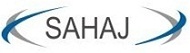Sahaj’s Software is a GUI based Business management system. Sahaj’s exploits the GUI features of MS Windows very effectively. Reports for the respective modules are also printed. The strengths of the software are:- Unlike traditional Software vendors who recommend adapting your enterprise processes to match the default software settings, Sahaj encourages you to customize your solution to match your business needs. The Model-driven Application Platform Enables you to customize your solution — quickly, easily and affordably — Typically without programming.
Features in E-Stock
 Easier to Implement
Easier to Implement
With Sahaj’s E-STOCK implementation is easier because it provides both strong Functionality upon software installation, and ease of customization to your business Needs. What's more, Sahaj’s provides a multitude of resources to streamline the E-STOCK Implementation process.
 Easier to Extend
Easier to Extend
The Sahaj’s Module-driven Application Platform makes it easier to expand your E-STOCK solution to growing, changing and evolving enterprise needs.
 Easier to Change
Easier to Change
Sahaj’ E-STOCK is easier to change because there are no "final" decisions. Any element of the E-STOCK system can be changed at any time without consequences in other parts of the application or to application data.
Software Highlights
- • User Friendly interface.
- • Secured via valid User and Passwords.
- • Secure via Permissions.
- • User Creation and Administration for user permissions.
- • Structured categorization of modules and reports.
- • One time entries for master data.
- • Import of Master from MS Excel
- • Definable Controls like rules and defaults.
- • Supports Multi-company requirements.
- • Supports Multi-user environment.
- • Available on multiple platforms.
The strengths of the software are
- • Supports Multi-company requirements.
- • Supports Multi-user environment.
- • Available on multiple platforms.
Chart of Acoounts
- Vendor /Accounts Detail Like Name
- Address, Phone , Email
- Excise Registration Details, Payment Terms Etc.
- Accounts Groupings
Item Mangment Modules
- Item Name ,
- Item Details ,
- Unit Management
- Leverage Ratio
- ROL, ROQ, Mininmum Stock , Maximum Stock etc.
- Location Mapping/ Rack Linking
- Item Classification and Sub Classification
- Rate Information
- Production Line Master
Transactions
- Requisition Note
- Material Planning
- Requisition Note for Purchase Order
- Purchase Order with Delivery Schedule
- Material Receipt Note (Purchaser agst Purchase Orders)
- Quality Checking (Q.C)
- Stock Issue Voucher Tagged with Production Line
- Return of Returnable Gate pass
- Debit Note for Damages and Short Qty
- Stock Adjustment (with Admin Security)
- For Plus/Minus Adjustment in :
- Purchase Orders
- Requisitions Notes
- Physical and Computer Stock
Report
- Stock Statement Item wise
- Stock Statement Group and Subgroup wise
- Stock Statement Location and Rack wise
- Stock Ledgers
- Stock Register of Non Returnable Gate Pass
- Purchase Orders :
- Item Wise Pending Order Status
- Party wise Pending Order Status
- PO No. wise Pending Order Status
- Requisition Note :
- Requisition Note Register
- Item Wise Pending Requisition Notoes
- Pending Request Register
- Department wise Pending Request Status
- Requisition No.wise Pending Request Status
- Pending Request for Purchase Orders
- Debit Note Register